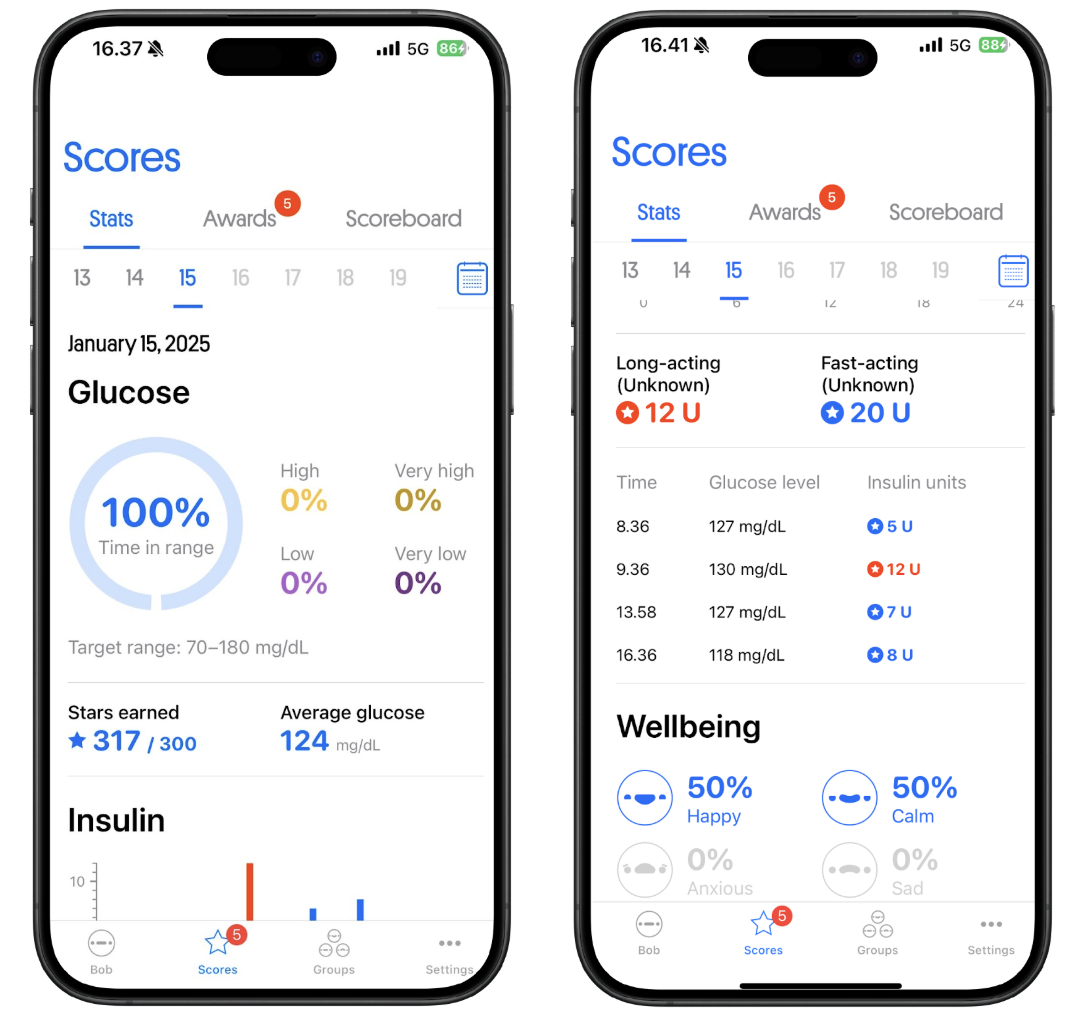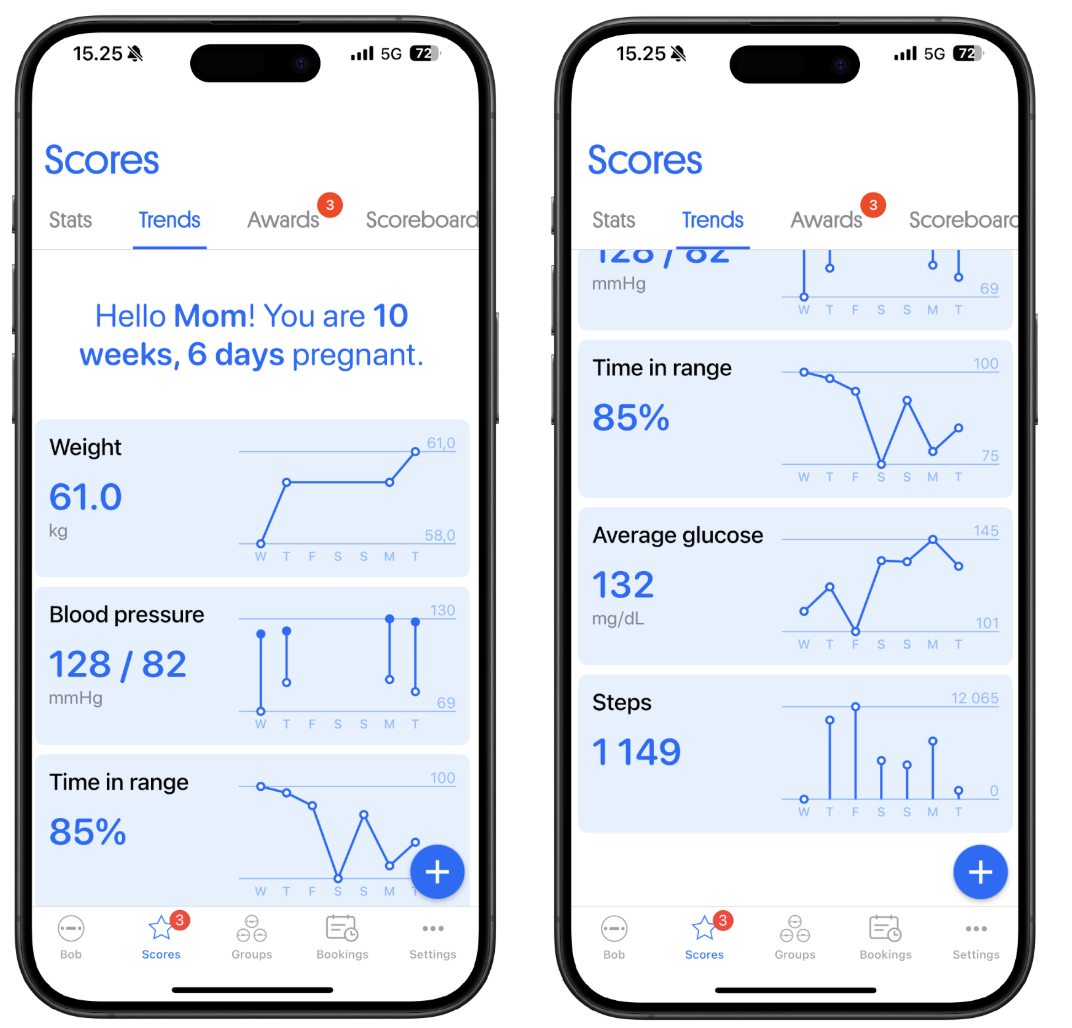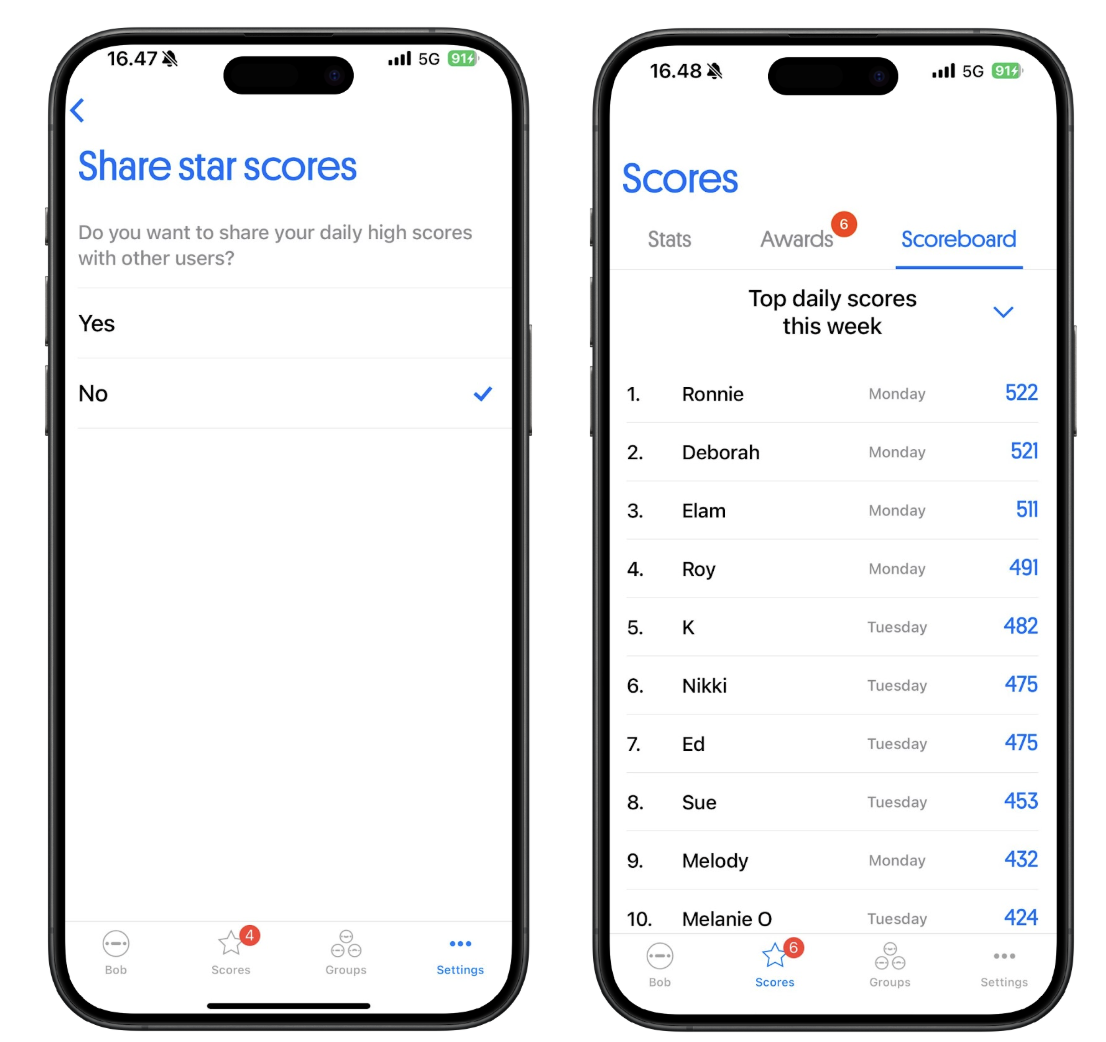User manual
How to use the app
Table of contents
- Getting started with Happy Bob
- Connecting Happy Bob with Dexcom
- Connecting Happy Bob with FreeStyle Libre
- Add activity
- Add insulin data
- Add weight
- Add blood pressure
- Track moods
- Track veggies and water
- Glucose timeline and main view
- Characters
- Notifications
- Star targets
- Awards
- Stats
- Trends
- Scoreboard
- Groups
- Challenges
- Happy Mom
- Here are a few examples of Bob's sayings
- Crown
- Troubleshooting CGM
Happy Bob is designed to help you monitor your glucose levels in a fun way. Happy Bob connects to your CGM and helps you monitor your glucose levels throughout the day while notifying you with personal messages. Keeping your glucose within the target range earns you stars. The purpose of Happy Bob is to motivate users in self-care by offering a rewarding and encouraging experience.
Important. Do not use Happy Bob as a substitute for medical care, or interpret Bob’s messages as medical instructions. Happy Bob does not replace the primary CGM application.
Getting started with Happy Bob
Follow these steps to start using Happy Bob and receive personalized insights based on your CGM data:
- Download the Happy Bob app
Go to the App Store or Google Play Store and download Happy Bob to your device. - Check your internet connection
Ensure your device is connected to the internet before opening the app. - Open the app and select your country
Choose your country carefully — this selection affects your available features and cannot be changed later. - Create your account
- Enter your email address and name (your name will appear in the app).
- Select your diabetes type, gender, and age group.
- Confirm that you have read and accepted the General Terms and Conditions, Privacy Notice, and User Manual.
- Connect your CGM
Follow the on-screen instructions to connect Happy Bob to your Continuous Glucose Monitor (CGM), such as Dexcom. Make sure your CGM app is already installed and running on your device.
Connecting Happy Bob with Dexcom
To receive real-time glucose insights, connect your Dexcom account to Happy Bob:
- Open Happy Bob
Log in to your Happy Bob account and go to the Connect CGM or Dexcom section when prompted. -
Select Dexcom as your CGM source
Choose Dexcom to begin the connection process. -
Log in to your Dexcom account
Enter your Dexcom username and password into the text fields and tap Log In. -
Authorize data sharing
-
A Permission to Disclose and Authorize screen will appear.
-
Read the information on the screen.
-
Enter your full name into the text entry field and tap Authorize.
-
-
Connection confirmation
After authorization, a Data Source Added Successfully screen will appear.
Your last 24 hours of glucose data will now display in Happy Bob. -
Verify Dexcom sharing
Open your Dexcom G6 or Dexcom G7 app and ensure that Share is turned on.
This step ensures your data continues syncing with Happy Bob.
Connecting Happy Bob with FreeStyle Libre
To use Happy Bob with your FreeStyle Libre data, connect Happy Bob with your LibreView account. Please note that FreeStyle Libre support is currently only available in the US.
1. Update your Happy Bob app
- Go to the App Store or Google Play Store.
- Update Happy Bob to the latest version to ensure compatibility with FreeStyle Libre.
2. Sign in to Happy Bob
- Open the Happy Bob app.
- Log in using your email address and password.
3. Navigate to CGM settings
- Go to Settings in the Happy Bob app.
- Tap CGM to open your glucose data connection options.
4. Select FreeStyle Libre
- Choose FreeStyle Libre as your CGM source.
- When prompted, connect your LibreView account to Happy Bob.
5. Log in to LibreView
- Enter your LibreView username and password.
- Follow the prompts to allow Happy Bob to access your glucose data.
6. Turn on notifications
- Once connected, enable Happy Bob notifications to receive insights, glucose trends, and personalized messages.
Connection complete
After a successful connection, your glucose data from LibreView will begin appearing in Happy Bob.
Add activity
Users can connect their Happy Bob account with their Activity data via Apple Health or Google Health
Hourly activity and steps data can be viewed in the app main view, when tapping on the pillar-icon
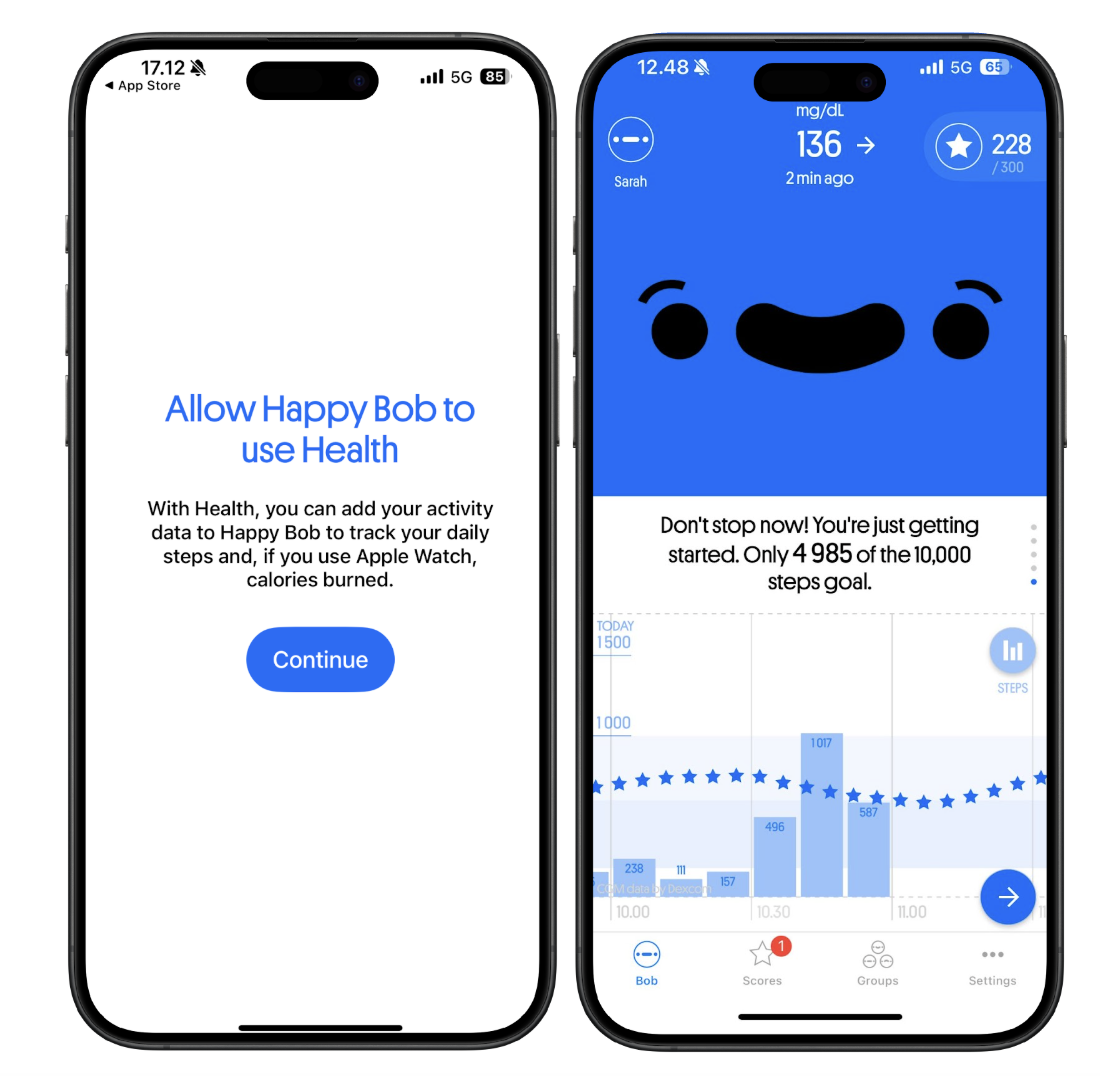

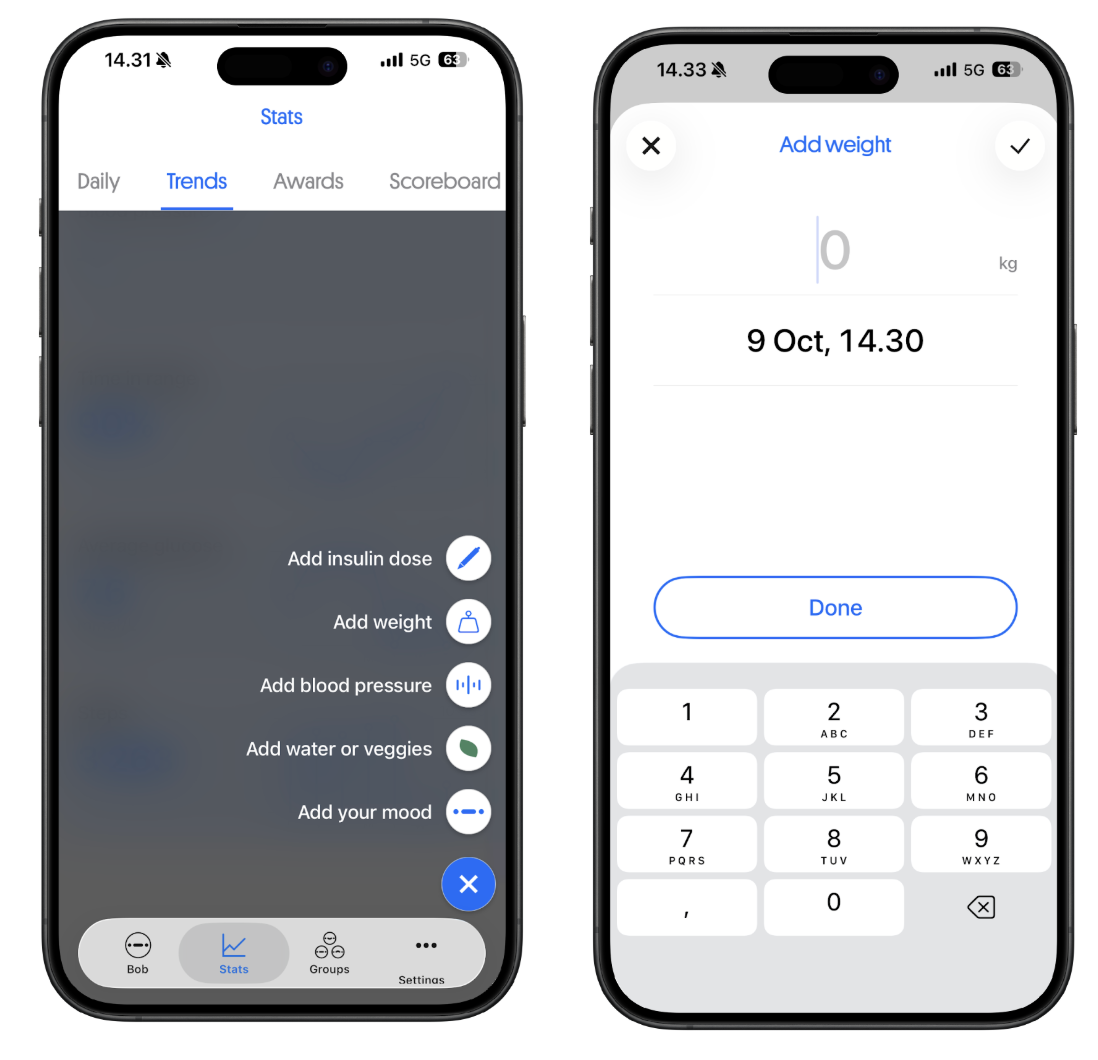
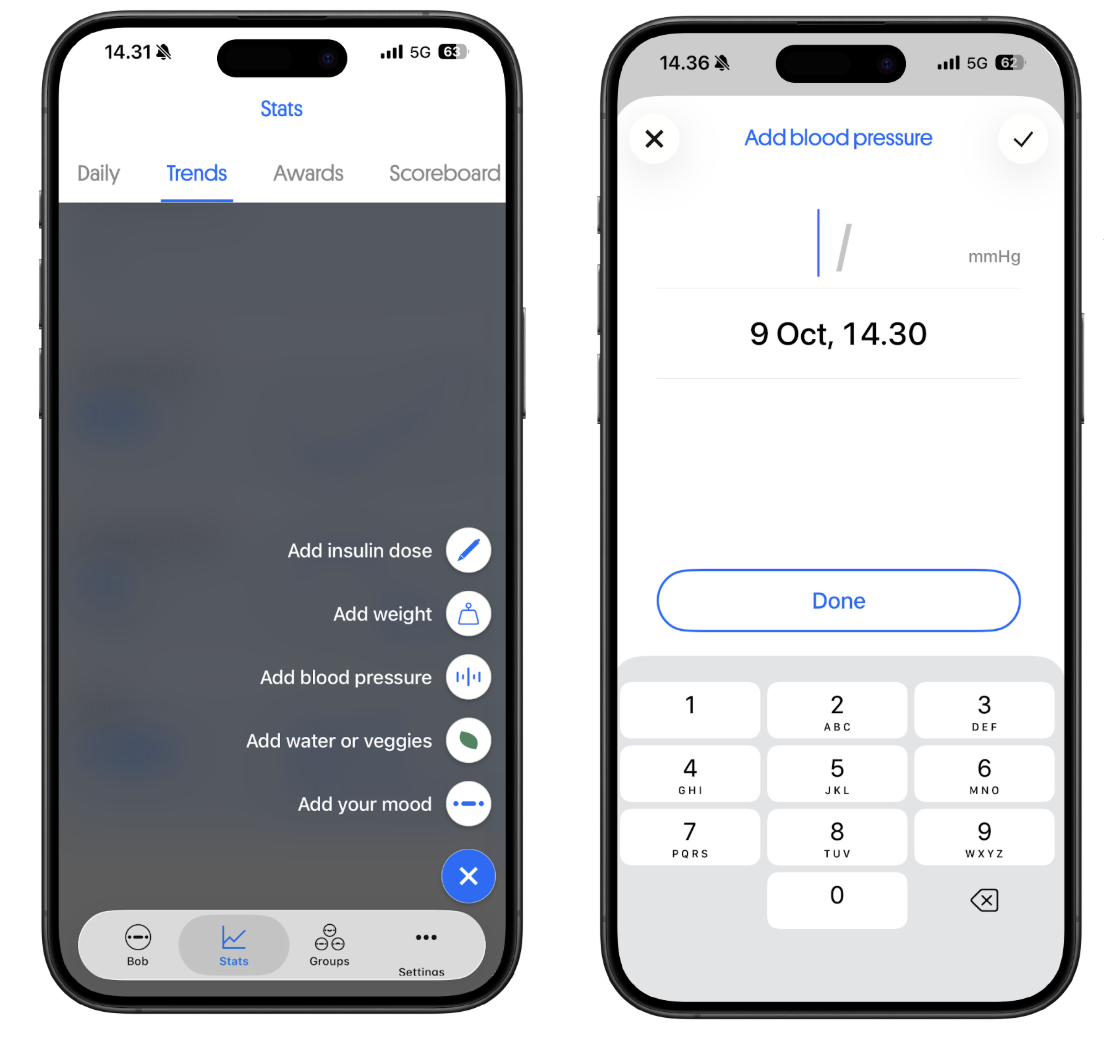

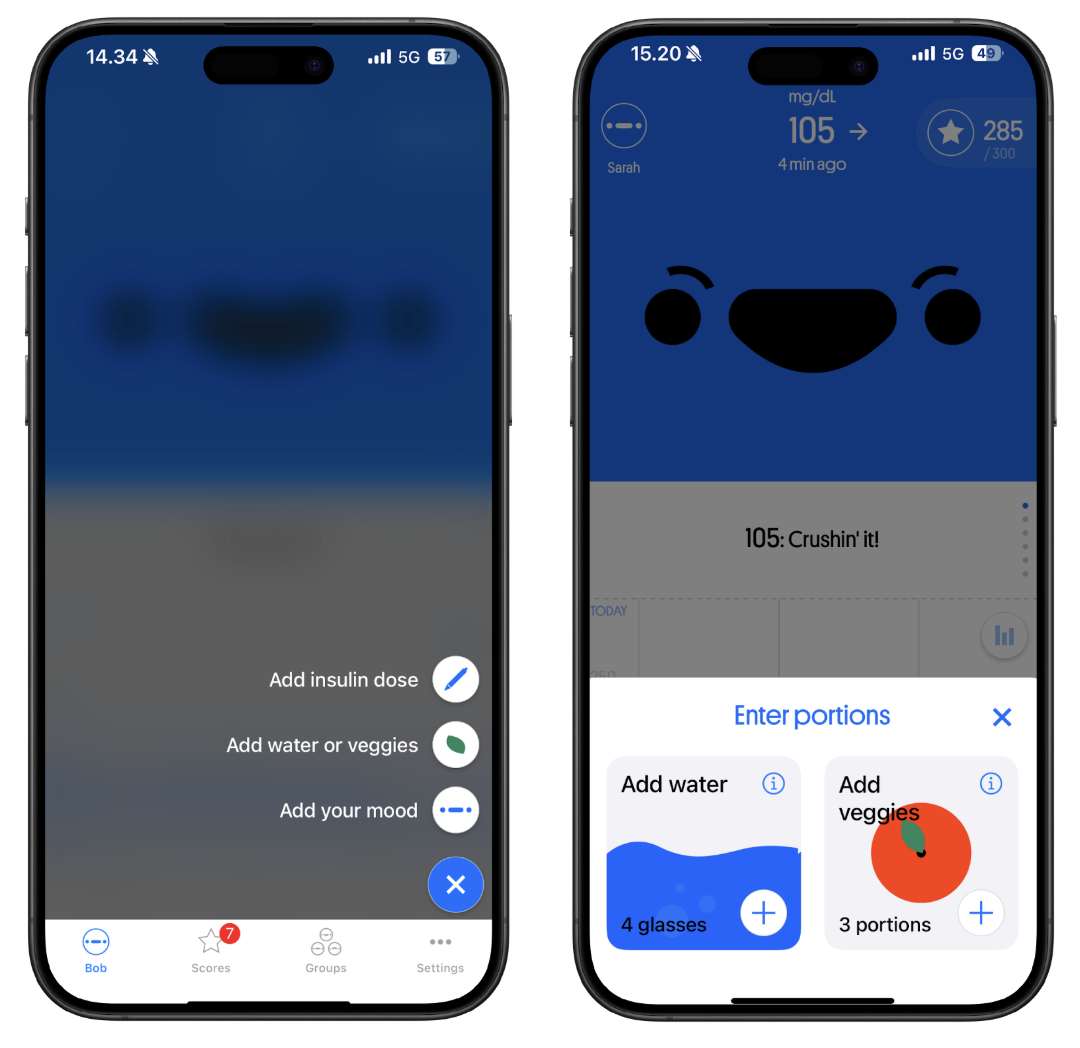

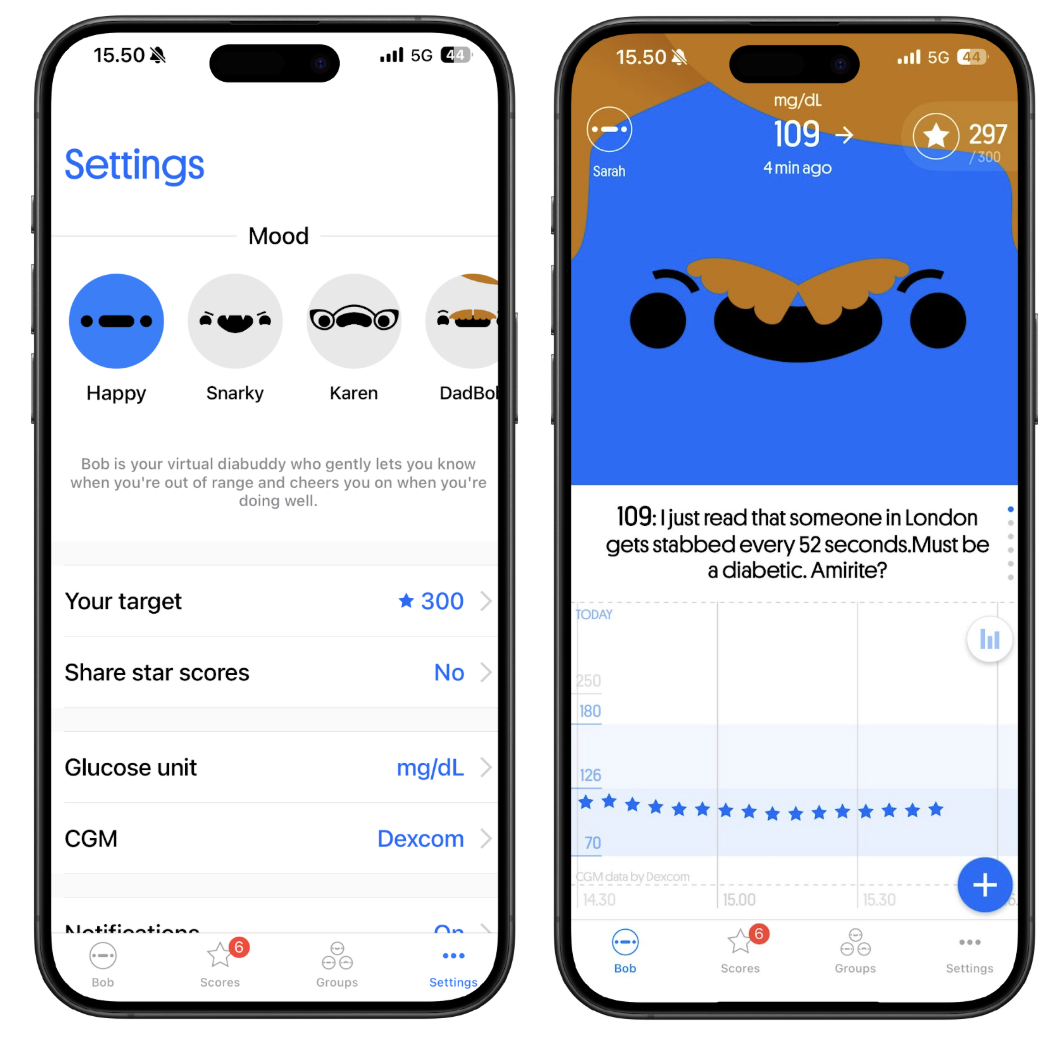
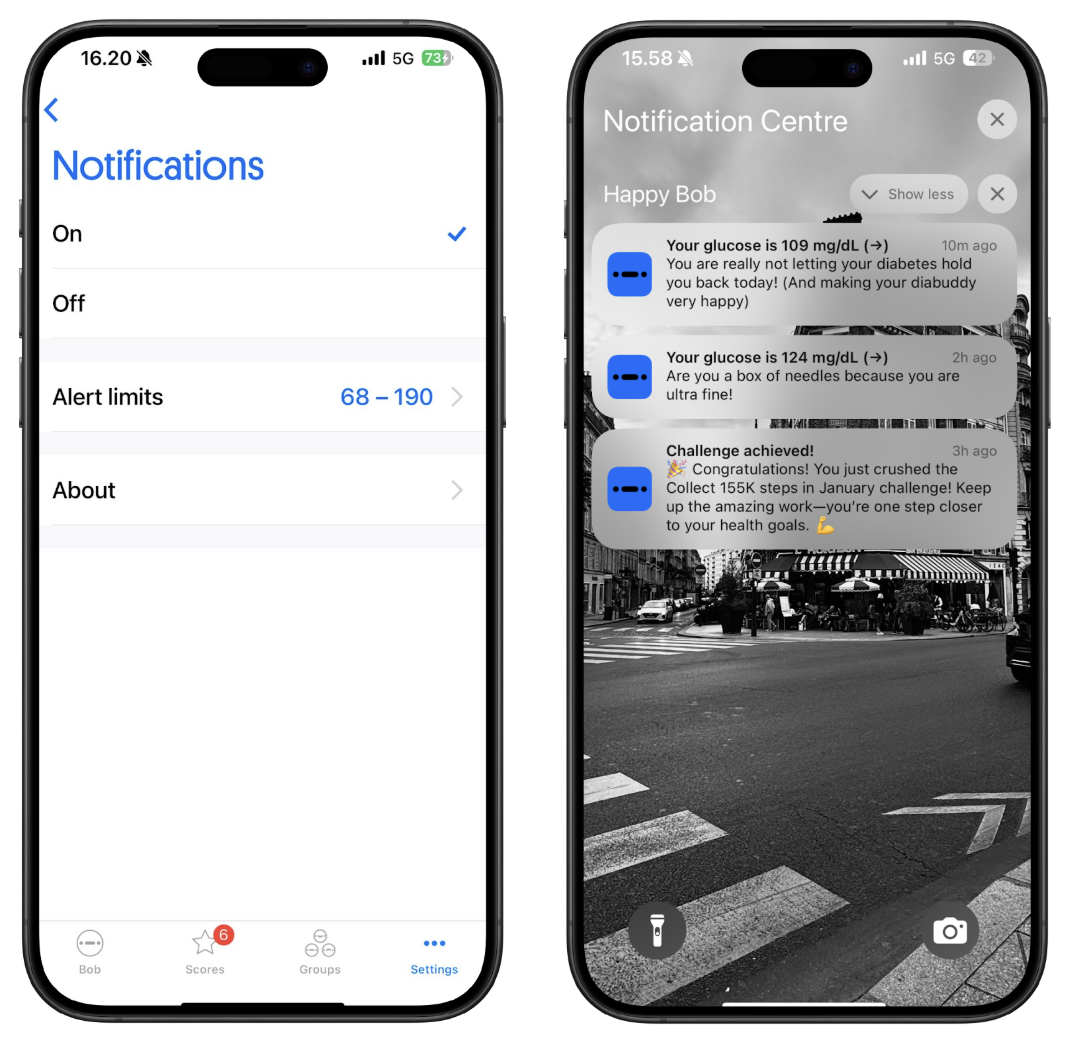
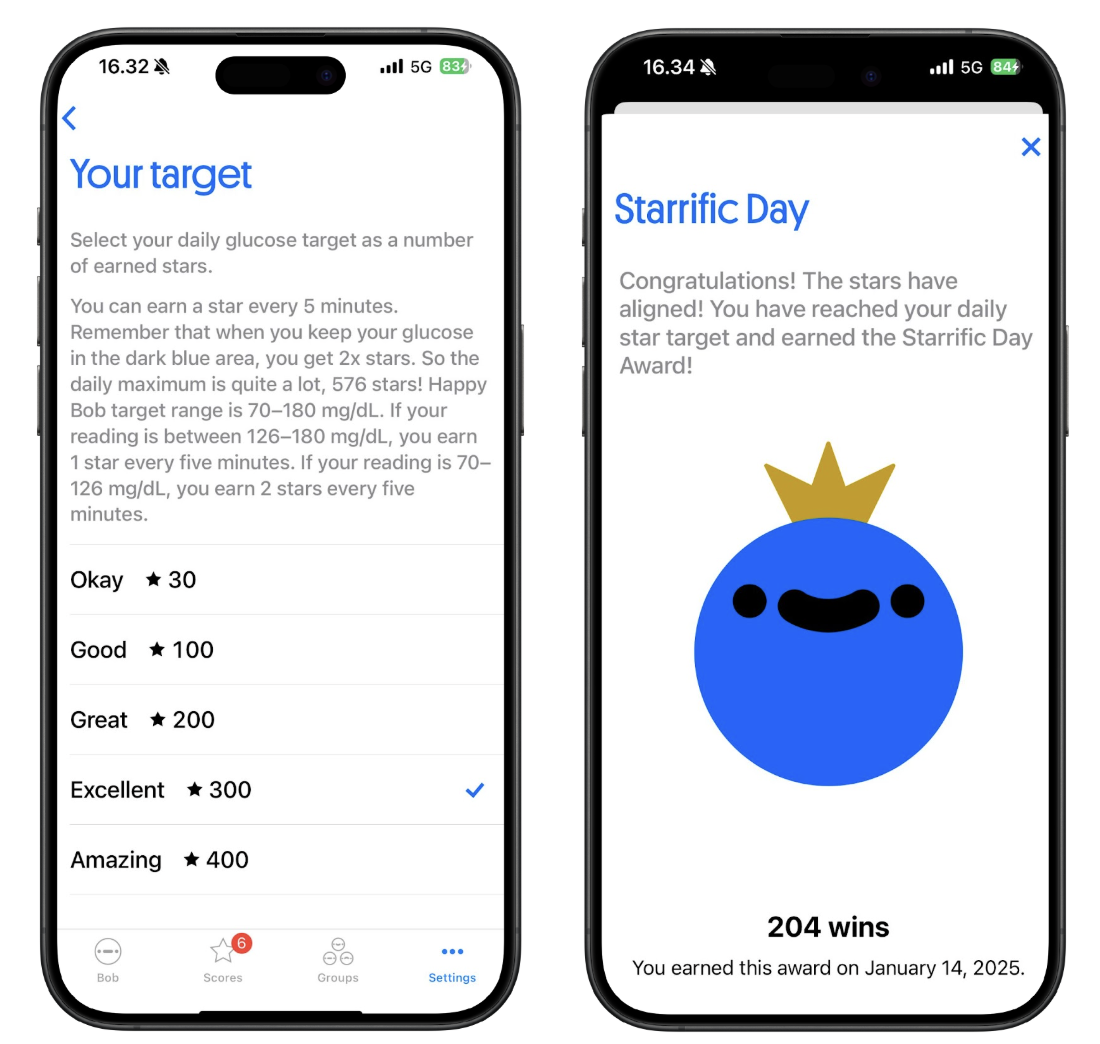
 What are Happy Bob Awards?
What are Happy Bob Awards?